
Anmite 21.5 inch Portable Monitor 120Hz RGB100% With VESA Hole & Back bracket Laptop Extended Display ADS-IPS HDR Screen
SPECIFICATIONS
Application: Laptop
Black and White Response Time: 3 ms
Bracket Type: Other
Brand Name: Anmite
Brightness: 300cd/m
Built-in Speaker: Yes
Certification: CE,weee
Choice: yes
Display Ratio: 16:9
Display Size: 21.5
Feature: Usb port,Speaker
High-Dynamic Range: HDR10
High-concerned chemical: None
Horizontal Viewing Angle: 178°
Interface Type: Type-C
Origin: Mainland China
Panel Type: IPS
Products Status: STOCK
Refresh Rate: 120 Hz
Refresh rate sync technology: Nvidia G-SYNC
Resolution: 1920x1080
Response Time: 5ms
Screen Type: LED
Screen curvature: None
Screen surface: MATT
Vertical Viewing Angle: 178°
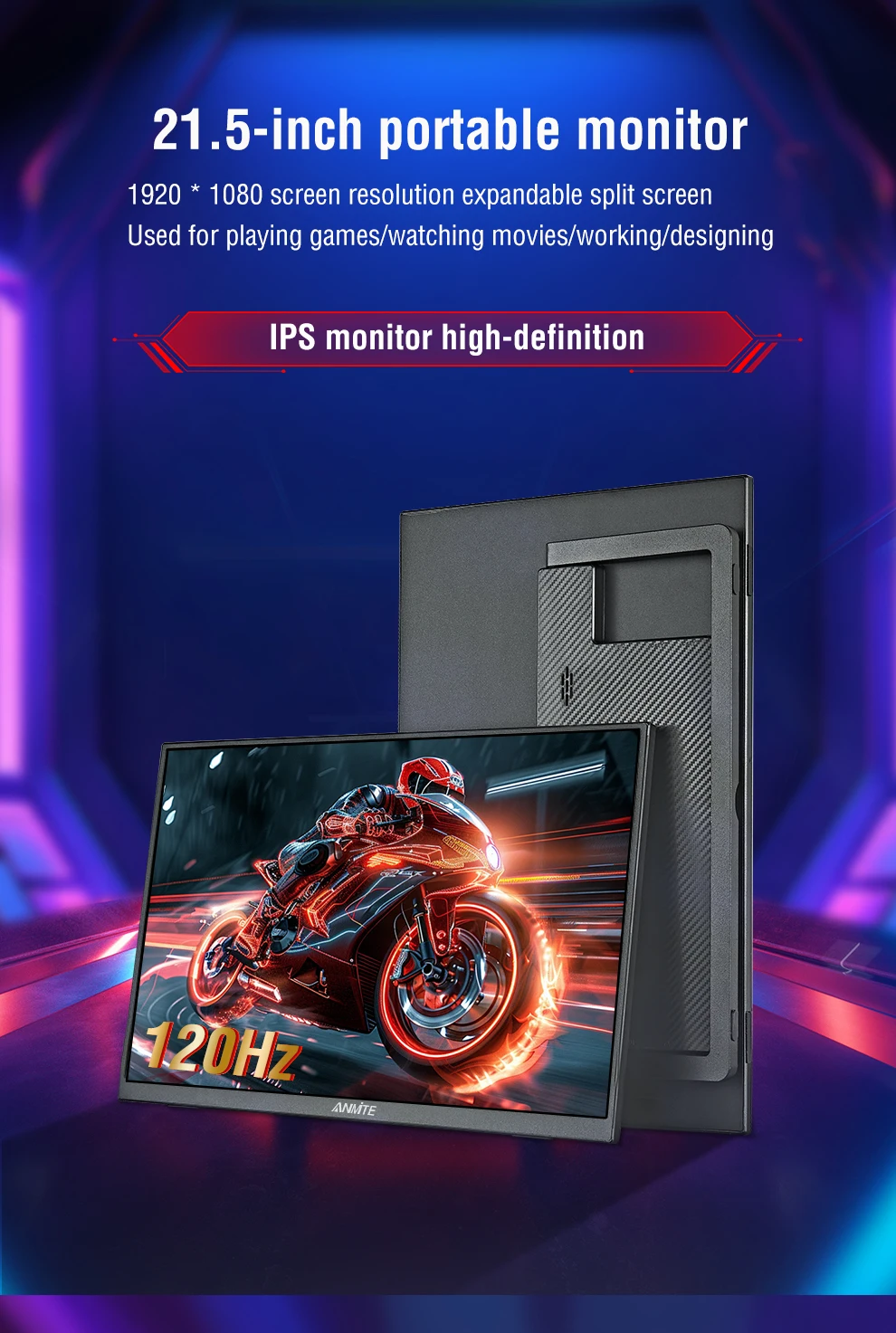

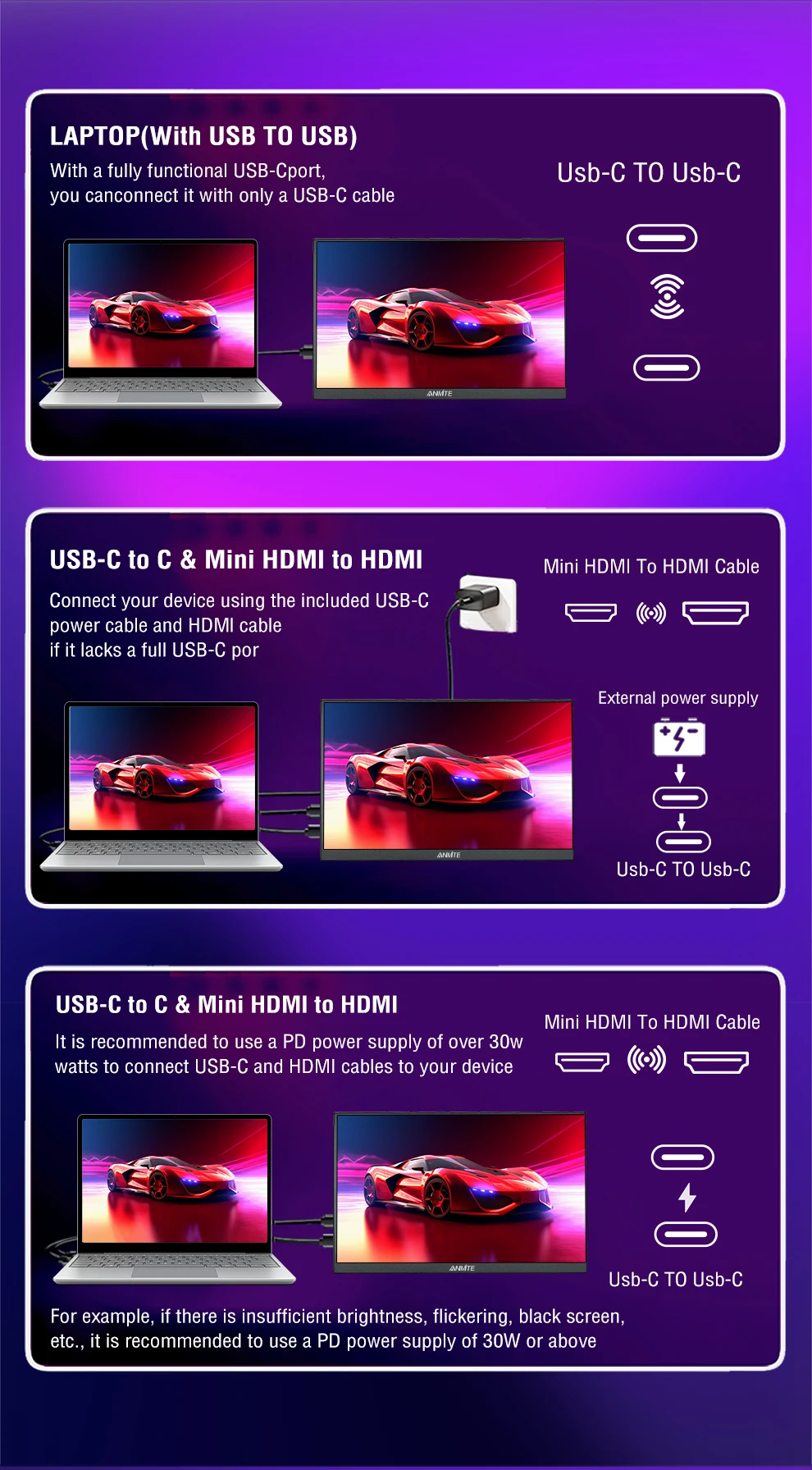
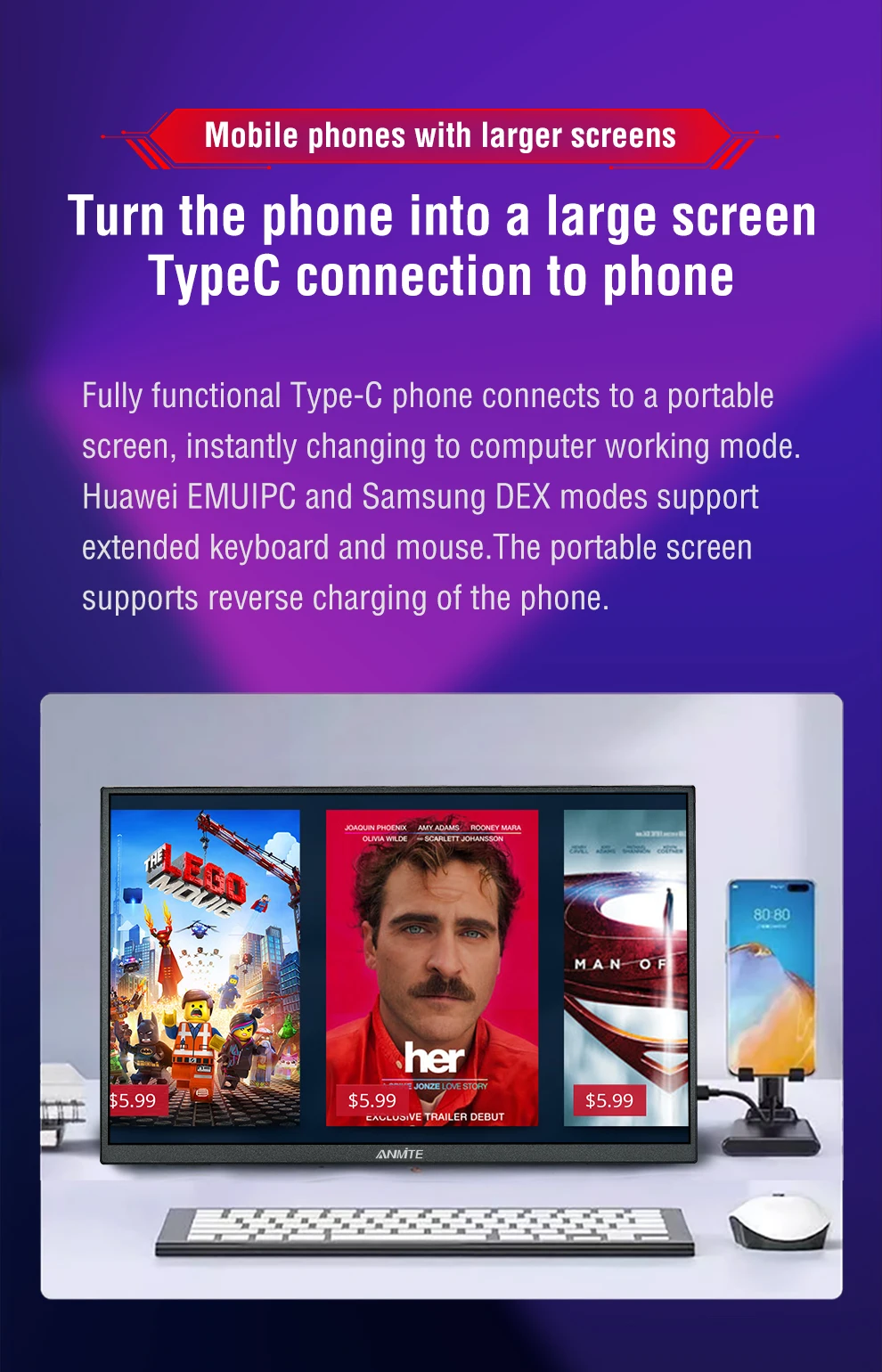
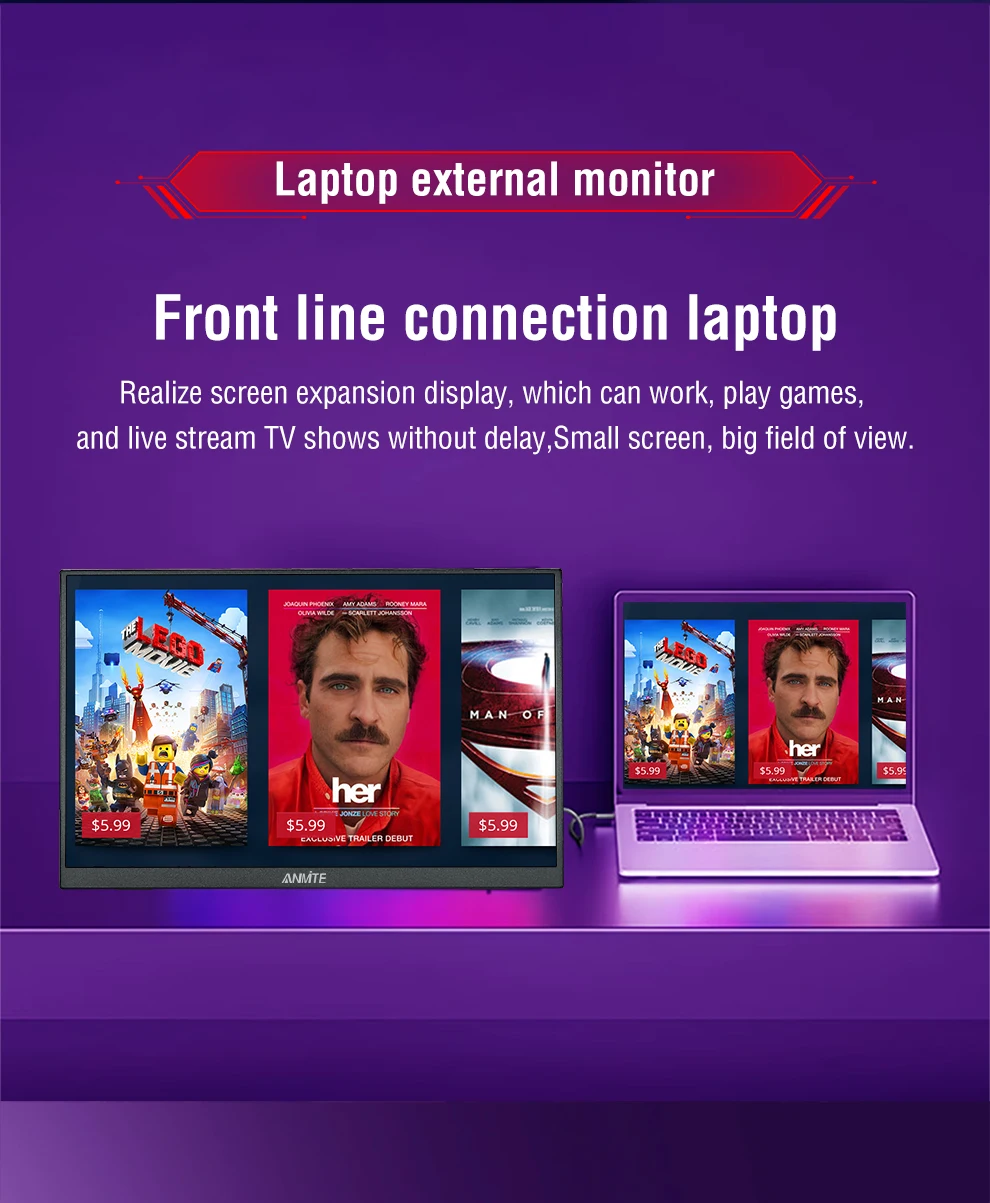
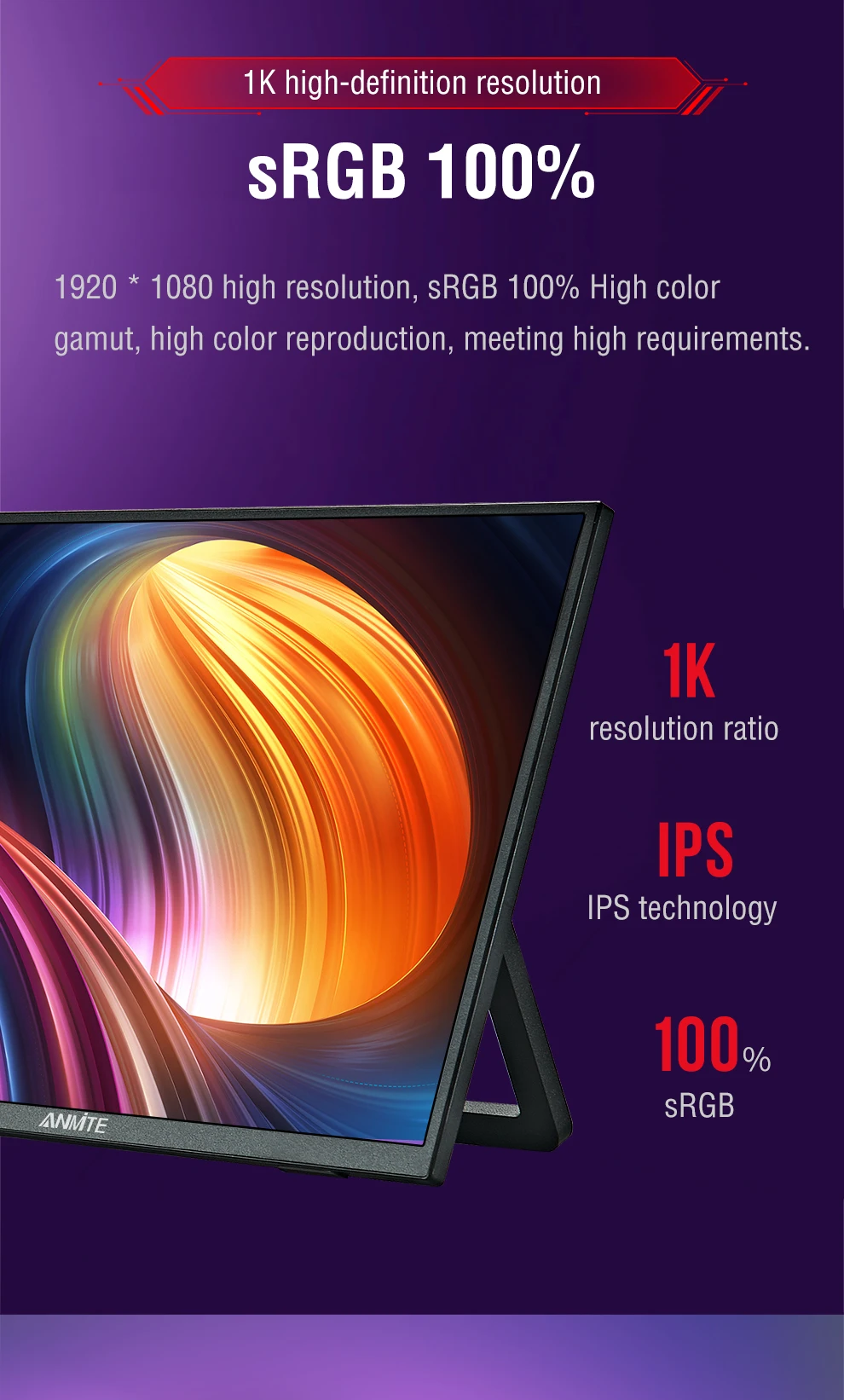

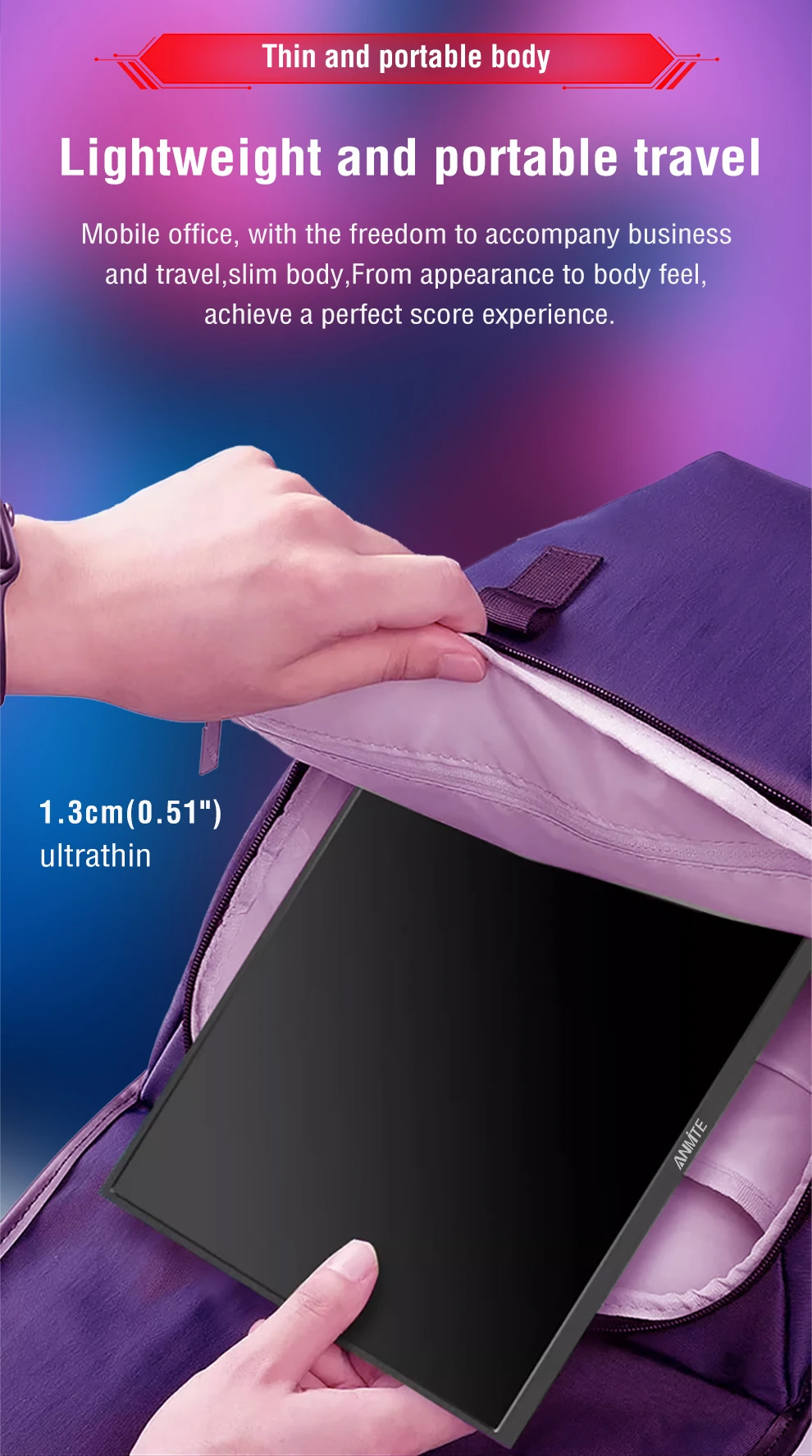
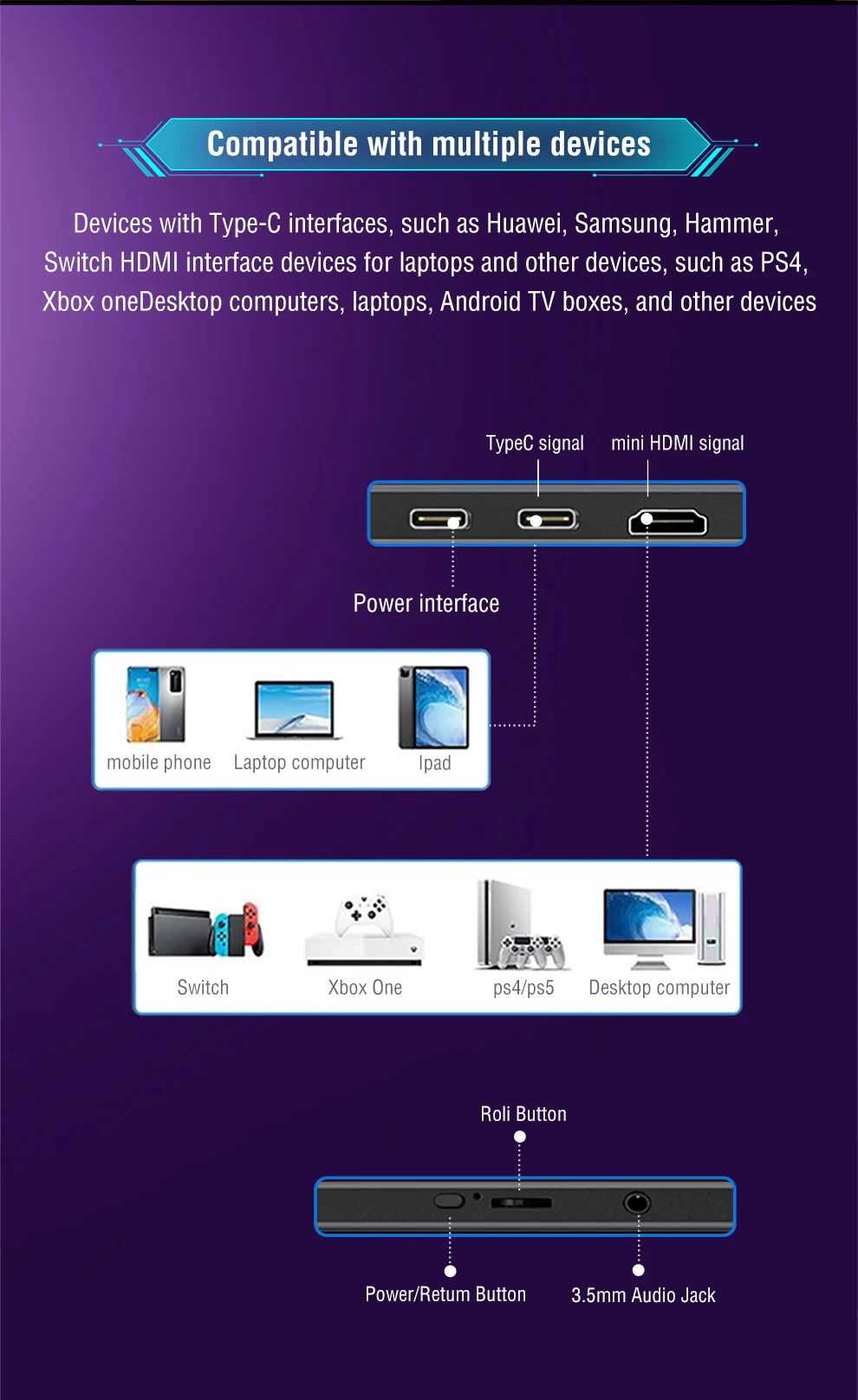

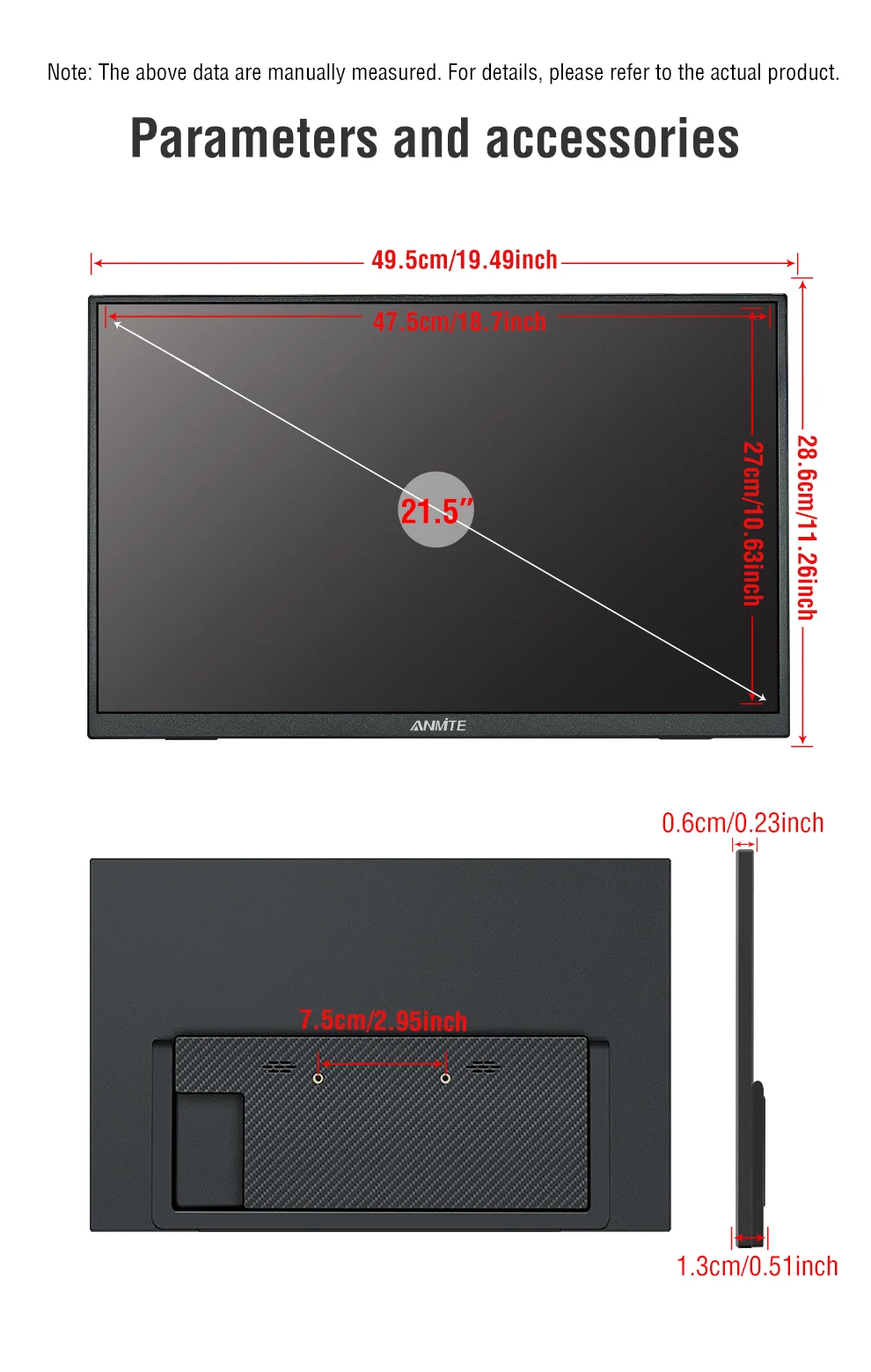
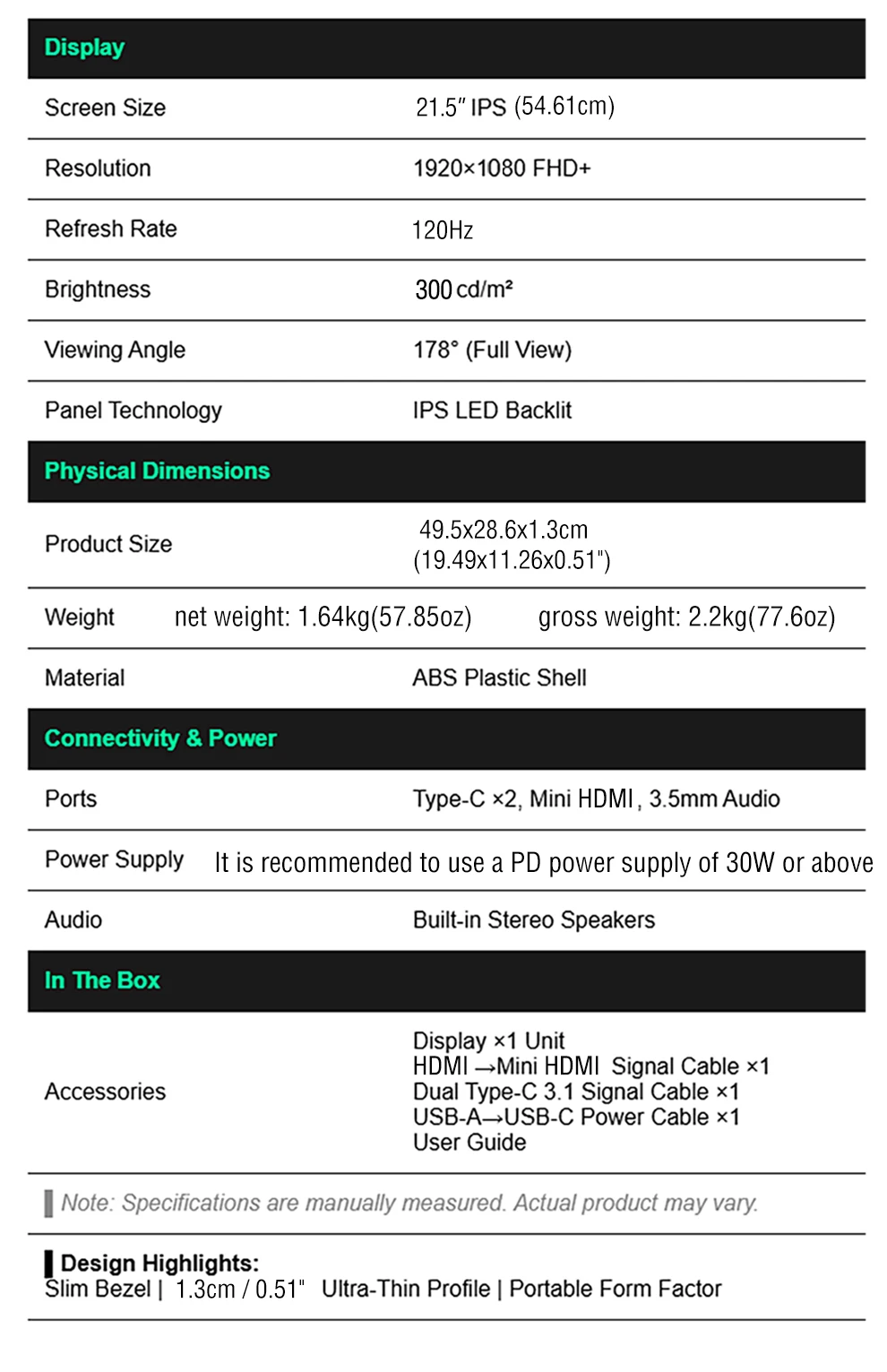
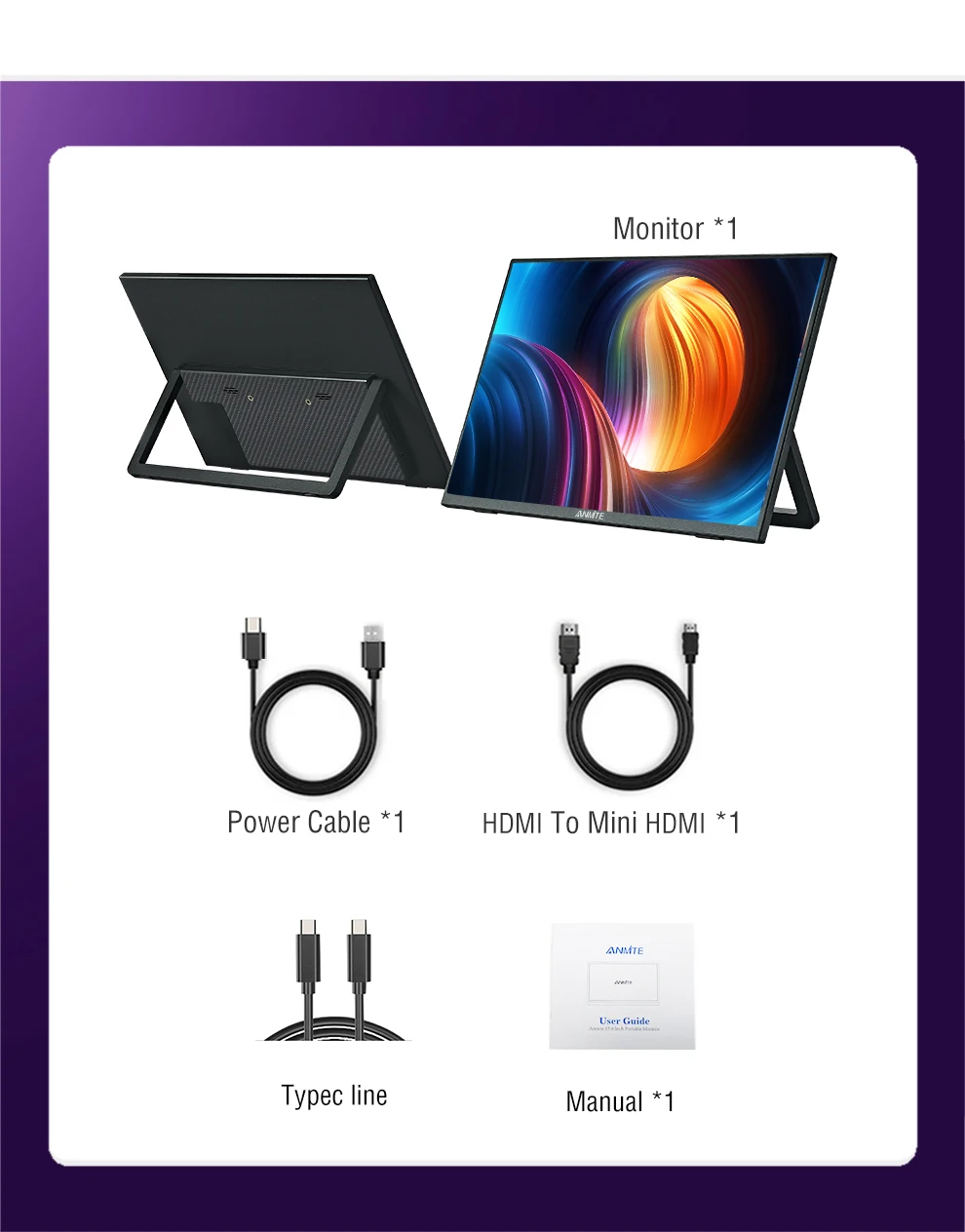
Monitor FAQ - Common Troubleshooting
Q: The screen displays "blue no signal"
A: If you use a
mobile phone to connect, you need to chec whether the phone supports USB3.1
version output, whether it supports DisplayPort alternative mode (DP Alt Mode),
and whether it supports MHL protocol mode. If not, it may be incompatible. You
can use some converters for compatibility, such as: HD adapter cable. If not,
it will display a blue no signal state. Please add a Mini HDMI to HDMI cable
for signal transmission. If you use HDMI connection, you need to check whether
your graphics card is connected correctly. As long as it displays blue no
signal, it proves that there is no problem with the monitor, but there is no
signal input. If there is a discrete graphics card, you must connect the
discrete graphics card.
Q: Do I need to connect the power supply when using
it?
A: The laptop uses
a TPYE-C connection cable and does not need to be connected to the power
supply. If the power supply is insufficient, the screen will flicker and USB
power supply is required. If you use HDMI connection, you must use USB power
supply. If the screen flickers, it may be insufficient power supply.
Q: What causes the screen flickering?
A: The screen
flickering is caused by insufficient output or power supply of your device. It
is recommended to use a 30W or higher PD power supply.
Q: Does it support vertical screen:
A: The monitor
itself does not have the vertical screen function, so it does not support
vertical screen. These functions can only be set on the mobile phone. The
monitor only provides display functions. Unless you set the mobile phone to computer
mode or set the vertical screen on the computer, the monitor itself does not
support vertical screen.
Q: Does it support touch function?
A: This product is
divided into non-touch version. Please choose the corresponding model according
to your needs to place an order to avoid purchasing the wrong model.
Q: My monitor cannot be turned on.
A: Please check
whether the monitor and your device are in power-on mode. Make sure the cable
is connected correctly. Connect other available devices or cables to check.
If you use the
USB-C interface connection: You can use the USB-C cable to achieve power supply
and signal transmission (one line for two purposes, also known as one line
pass) and get power directly from the laptop. If you use the HDMI interface connection,
you must use a two-wire connection solution. The HDMI cable is only responsible
for video signal transmission. You need an additional power supply solution.
You can choose one of the following methods:
A1: Powered by a
power adapter connected to the socket (30W and above PD power is recommended)
A2: Powered from
the computer USB through a separate USB cable (If the computer USB power supply
is insufficient, false alarms such as insufficient brightness, flickering,
black screen, etc. may occur. It is recommended to use a 30W and above PD power
supply).
Q: Why is my screen flickering?
A: Please check if
the connection is loose. If there is no problem with the connection, the screen
flickering is caused by insufficient output of your device or power supply. It
is recommended to use a 30W or higher PD power supply. Please connect the adapter
and use it again, or try to replace new cables and devices.
Q: Why does the monitor make an electric current or
rustling sound?
A: Please confirm
the source of the noise. If it is a connection noise, please re-plug the
interface or replace a new cable. If it is the sound of the adapter or speaker,
it may be due to the quality problem of the power adapter.
Q: Does this computer monitor support VESA wall
mounting?
A: Support VESA
wall mounting
Q: Is there a speaker?
A: Yes, with
built-in speakers.
Q: Does it support Apple phones?
A: Basically not.
However, after testing, iPhone 15 PRO and higher versions may be able to cast
screens, but they do not support vertical screen and touch functions.
Details
This product is crafted with quality materials to ensure durability and performance. Designed with your convenience in mind, it seamlessly fits into your everyday life.
Shipping & Returns
We strive to process and ship all orders in a timely manner, working diligently to ensure that your items are on their way to you as soon as possible.
We are committed to ensuring a positive shopping experience for all our customers. If for any reason you wish to return an item, we invite you to reach out to our team for assistance, and we will evaluate every return request with care and consideration.
Shop The Full Collection

















































